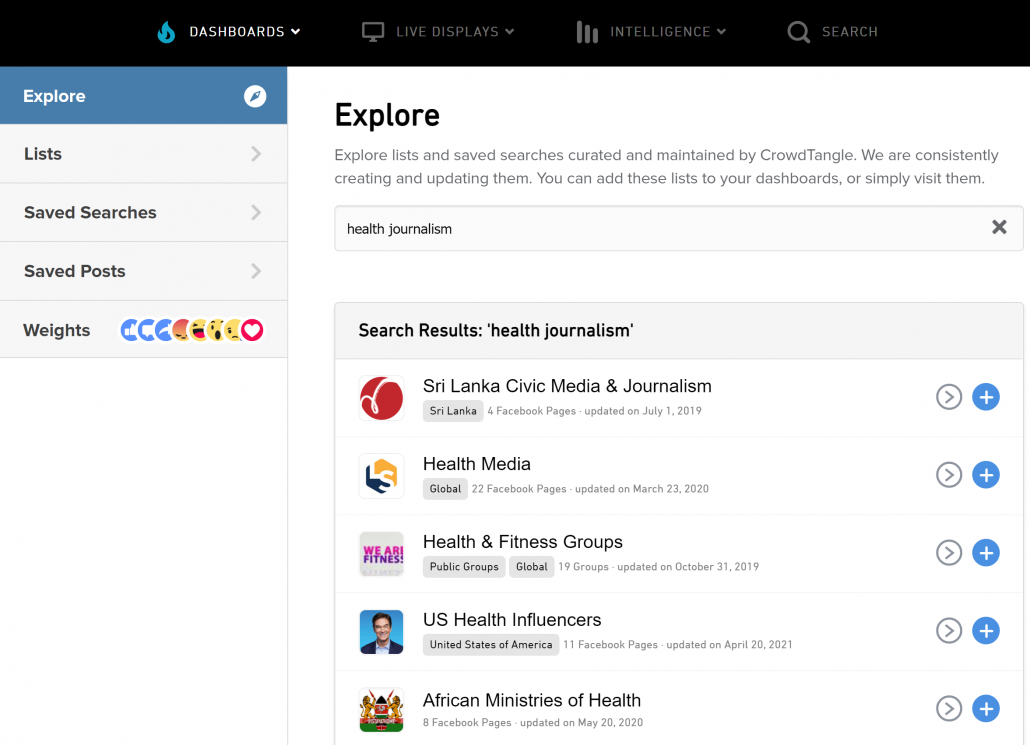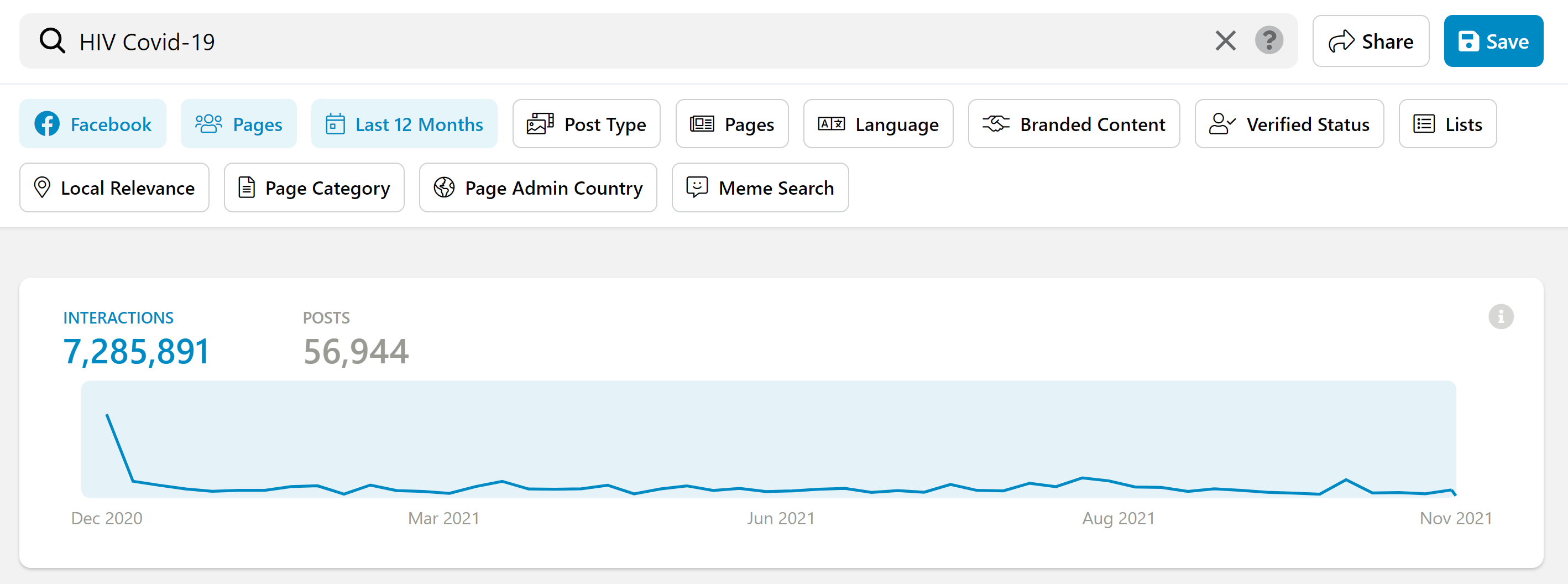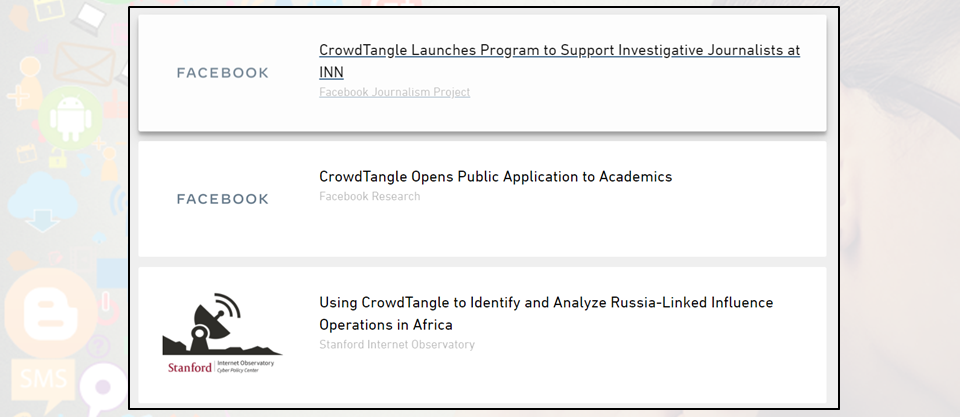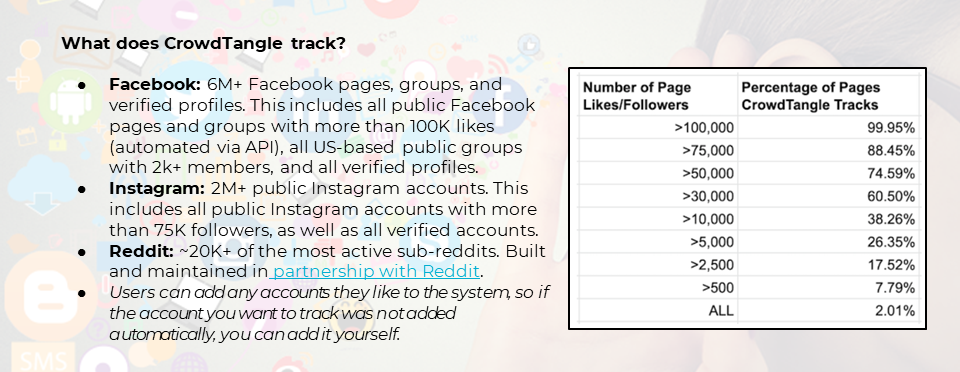
Once you have got access to Crowdtangle, you can login and create a Dashboard to get started. There are two main ways to use Crowdtangle: Lists and Search.
Lists lets you create your own custom lists of Facebook pages to monitor (for example HIV Aids research organisations), or find lists created and curated by Crowdtangle, using the Explore feature.
Search lets you do a deep dive into all available public Facebook data based on advanced search criteria, which are unavailable with the standard Facebook website or app:
This can be very useful for finding key content and conversations around a particular topic. For example, here are the most popular posts from across Facebook that mention the terms “HIV” and “Covid-19” in the same post, over the last year:
Note that when Twitter re-branded to X and introduced Pro accounts, Tweetdeck ceased to be a free product and is now only available to users with a Pro subscription.
View case studies of how journalists and researchers are using Crowdtangle at www.crowdtangle.com/partners
What now?
- Sign up for a Live Virtual Class
- Take the CrowdTangle Self-Paced Class
- Watch a Tutorial Video
- Visit the Case Study Library
- CrowdTangle Training Resources for You and Your Team
- CrowdTangle Frequently Asked Questions
Common Use Cases