X (Twitter) Advanced Search
X Advanced search is available when you’re logged in to twitter.com. It allows you to tailor search results to specific date ranges, people and more. This makes it easier to find specific posts.
Using advanced search, you can refine your search results by using any combination of the fields below:
Words
- Posts containing multiple words in any position (eg. “HIV” and “Covid-19”)
- Posts containing exact phrases t (eg. “HIV vaccine”)
- Posts with a specific hashtag (eg. #WorldAidsDay)
- Posts in a specific language
People
- Posts from a specific account (eg. “@UNAIDS”)
- Posts sent as replies to a specific account (eg. in reply to “@HIVpxresearch”)
- Posts that mention a specific account (eg. Post includes “@internews”)
Places
- Posts sent from a geographic location, e.g. a specific city, state, country
- Use the place dropdown to select the geographic location
Dates
- Posts sent before a specific date, after a specific date or within a date range
- Use the calendar dropdown to select a “from” date, “to” date or both
- Search for posts from any date.
Lists
Lists are customised timelines consisting of Tweets from curated groups of X accounts that you can monitor separately from your main X timeline. For example you may wish to create and monitor a List consisting of HIV-related research or activist organisations, or a List of leading academic journals you follow. You can follow Lists that already exist (created by other X users), or you can create your own, which can be public or private. Here is a video showing how to use X Lists:
Tweetdeck
Tweetdeck is a tool (owned by X/Twitter) that can make your X experience much more streamlined and manageable. If you find yourself wasting hours infinitely scrolling through X waiting for things to jump out and grab your attention, or if you often need to monitor specific accounts or topics (or any Lists you follow), then Tweetdeck could be your saving grace.
Note that when Twitter re-branded to X and introduced Pro accounts, Tweetdeck ceased to be a free product and is now only available to users with a Pro subscription.
To use Tweetdeck, go to www.tweetdeck.com and sign in with your X account. Tweetdeck works with a multi-column layout: one column per customised stream of posts or related updates. You can add as many columns as you need, which will appear alongside each other on your screen as follows:
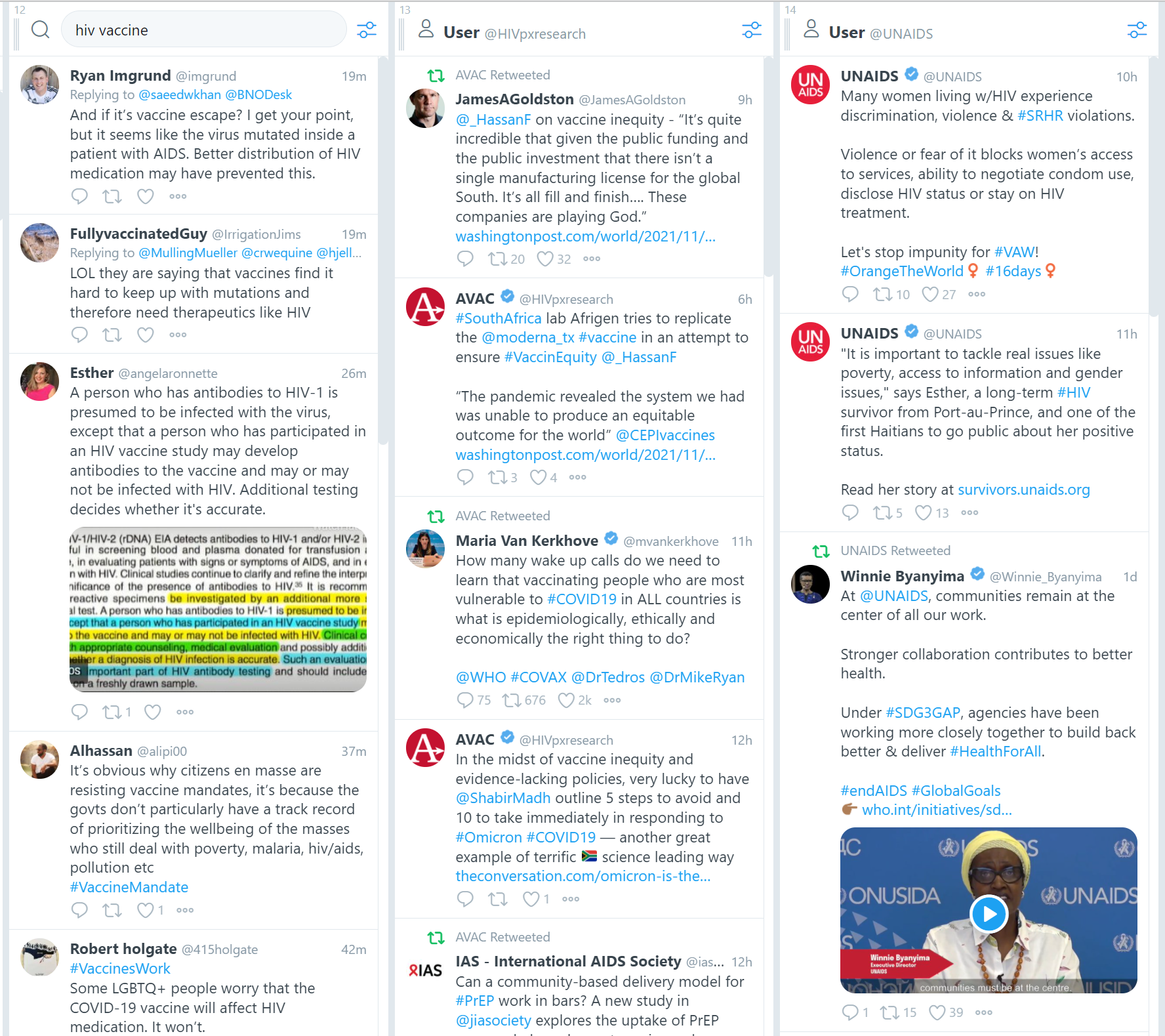
You can create as many new columns as you like to monitor streams like your Home feed, a particular user, your notifications, a custom search and even your scheduled tweets if you’ve got any lined up. Here’s the full range of column types that are available:

IFTTT.com
IFTTT (If This Then That) is a powerful automation tool that enables you to trigger certain actions when certain things happen online, for example you can automatically save tweets featuring specific content (eg. “HIV and Covid-19”) to a spreadsheet in your Google Drive:
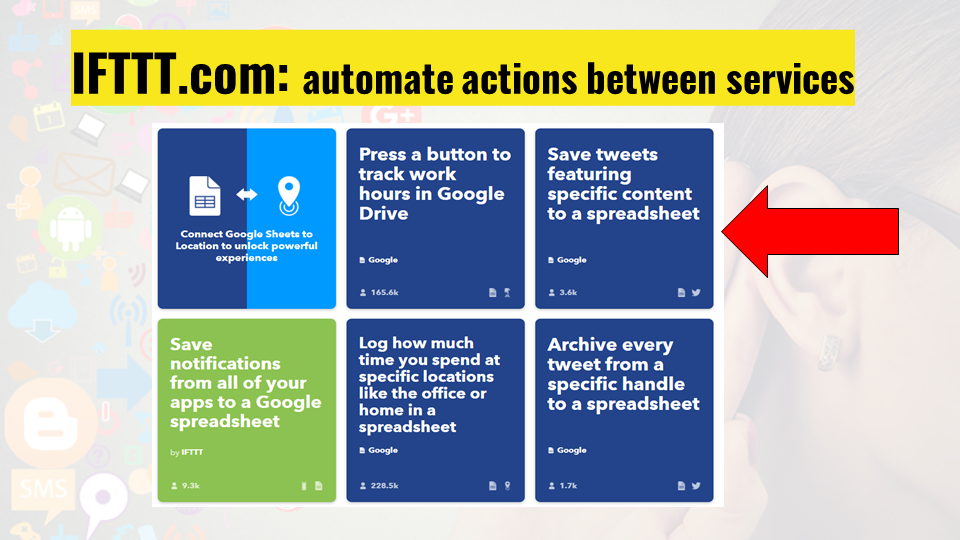
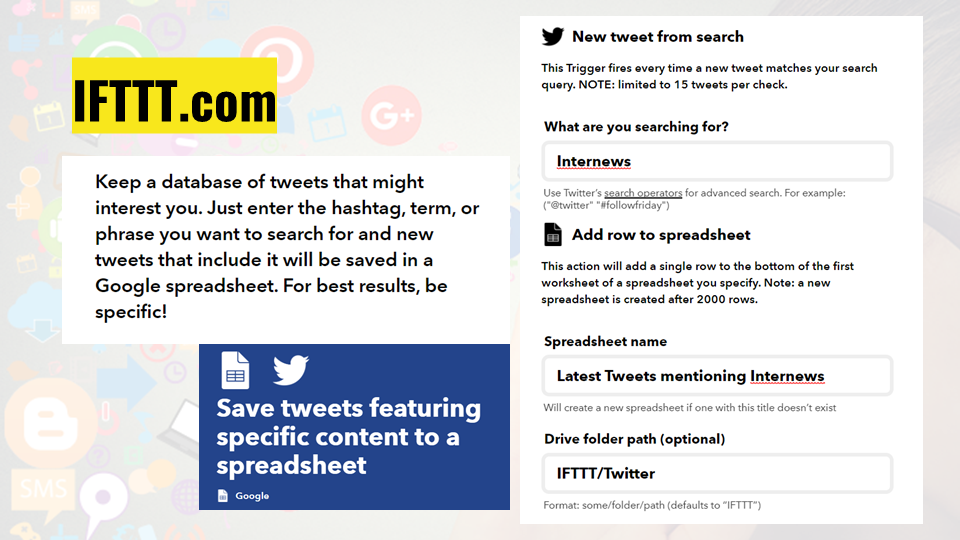
This is a great way of using X on ‘autopilot’ to keep a record of posts that may be useful in your work, even if a post gets deleted.